UDK Simple Level
The simple level has sound effects, music, lighting, particles, use of static meshes and textures and a animated working door. The room looks like an abandoned bunker and has particles on the door which show smoke and sparks coming off it, this is to show that you have entered the bunker and the door has broken and that's why it does not open to let you back out. Obviously this isn't the case but it compensates not having an outside area to the simple level.


Adding Doors
This is the door I made in Kismet the way in which I did this was to use two static meshes and then turn them into movers this is what allows them to move when you edit them in kismet, once I had done this I opened Kismet and created a Matinee with two groups in the record section, I needed one group per door and then I added a move act to each door in each group. Once I had done this I selected each door separately and on both of them I added a key to record them and once I had selected how many seconds I wanted it to go on for I moved it in the direction I wanted it to go when I triggered it. After doing this my doors were still unable to move without a trigger so I created one and then set it to trigger when touched, then I increased the radius and set the trigger to play when touched and reverse when untouched so that the door would open and close when necessary the final thing I did after that was added sound to when the door opened and when the door closed which was the same process.



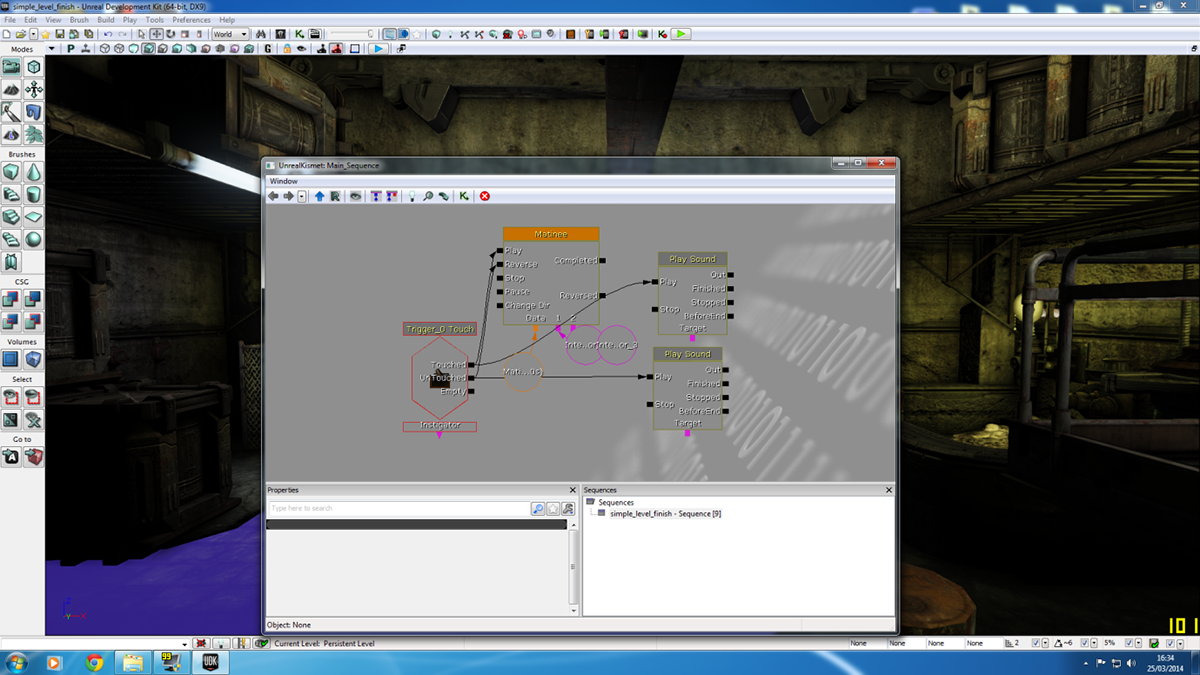

Independent Work
This is my first level I created independently this was mainly just a visual level to show off how I could make scenery. You can move around in the level and there is good use of lighting and shadows, particles are also included but there are no working doors because it’s mainly a visual level more than a playable one. There are particles on the torches to make them look like they're on fire and then there is orange lights around it to make it looks like its glowing this gives it a more realistic effect also the moon glares in from the back of the map and it gives the level a really nice dark shadowy kinds of atmosphere this level needs a few sounds adding to give it a nice full level finish.



This is the main level that I put most effort into, this uses many aspects of UDK. This map contains particles such as birds these make the level feel more alive because it has some sort of life to it, as well as the bird particles I also made the skybox have a lighting look in the background but making it look distant as well. The water in this level has blue lights all around as you can see in the photo this was to make the water look like it was reflecting a little onto the walls, particles to give waves to the water were added in the corners too this was supported by sounds of water streaming through those certain areas.
You can see in the image that there are 3 sounds to the level there is also one in the corridor where the lamps hang from the roof that one is a fire crackling sound to make the lamps sound like they have some source of light and the sound give it more life. The sounds outside are for the water one is for wind and the other is a buzzing sound for the lamps all these give the level a more realistic feel rather than silence.







https://www.youtube.com/watch?v=fQBUMy3Cms4

